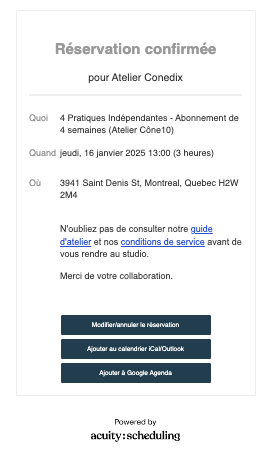Reservation Guide - Independent Practice
Go to the Independent Practice page to purchase your monthly pass. After your purchase, you’ll go to the Members Calendar to book your weekly sessions. Scroll down to view the registration window.
2. First sign in to your account. Select “connexion” and enter the same log-in information that you used to purchase your class.
3. You’ll see your email in the top corner of the reservation window when you’re logged in. Then scroll and select the open studio that you’d like to book. Select “programmer” and then verify your information is correct. If you’d like, you can add an additional email to receive the registration confirmation. Once you’re ready to move on, select “procéder au paiment”
4. You have two options for completing your payment. You can add your card information and purchase an open studio OR you can redeem a session from a giftcard or class pack.
If you’re paying by card, enter your information and select “payer et confirmer”
If you’re using a giftcard or class pack, add your unique code (eg. ABC123) into the box and select “appliquer”. You will see the discount reflected.
When you’re ready, select “confirmer”
5. Congratulations! You’re ready to go!
If you need to reschedule your session, click the “Modifier/annuler le réservation'' button in the booking confirmation email at least 24h before your session, and follow the prompts.
6. Are you curious about how many sessions you have remaining? After logging in, click on the drop down arrow and select “gérer les codes”. This window will display how many sessions you have left on your code.
If you would like to see your reservation history and browse your upcoming reservations, select “rendez-vous”